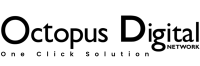Introduction
In today’s digital-first marketplace, building an eCommerce website is essential for businesses to thrive. Shopify, one of the most user-friendly and scalable platforms, empowers entrepreneurs to create stunning online stores with minimal technical expertise. At Octopus Digital Network, we specialize in Shopify website development, helping businesses unlock their full potential. In this comprehensive guide, we’ll walk you through how to develop a website on Shopify, with expert insights from our team to ensure your store stands out.
Why Choose Shopify for Website Development?
Before diving into the steps, let’s explore why Shopify is the go-to platform for eCommerce:
- User-Friendly Interface: No coding skills required.
- Scalability: Grow your store as your business expands.
- Security: Built-in SSL certification and PCI compliance.
- Mobile Responsiveness: All themes are optimized for mobile.
- App Integrations: Extend functionality with 8,000+ apps.
At Octopus Digital Network, we leverage these features to craft high-converting Shopify stores tailored to your brand’s needs.
Step 1: Sign Up for Shopify
- Visit Shopify’s official website and click Start Free Trial.
- Enter your email, password, and store name.
- Complete the onboarding questionnaire to help Shopify customize your dashboard.
- Choose a pricing plan (Basic, Shopify, or Advanced) based on your business size.
Pro Tip from Octopus Digital Network: Start with the 14-day free trial to experiment before committing.
Step 2: Choose a Theme
Shopify offers free and premium themes designed for industries like fashion, electronics, or wellness.
- Go to Online Store > Themes in your Shopify dashboard.
- Browse the Theme Store and select one aligned with your brand.
- Click Add Theme and publish it.
Why Work with Us? Octopus Digital Network customizes themes to reflect your brand identity, ensuring a unique look that competitors can’t replicate.
Step 3: Customize Your Store
Use Shopify’s drag-and-drop editor to:
- Upload your logo and brand colors.
- Adjust fonts and layout.
- Set up navigation menus (e.g., Home, Products, About Us).
- Configure footer sections (contact info, policies).
Advanced Customization: For complex features like custom product filters or AI-driven recommendations, partner with Octopus Digital Network’s developers.
Step 4: Add Products
- Navigate to Products > Add Product.
- Fill in details: title, description, media (images/videos), pricing, and inventory.
- Organize products into collections (e.g., “Summer Sale” or “Bestsellers”).
- Optimize product pages with SEO-friendly titles and meta descriptions.
Our Expertise: We enhance product pages with persuasive copywriting and A/B testing to maximize conversions.
Step 5: Set Up Payments and Shipping
Payment Gateways:
- Go to Settings > Payments.
- Enable Shopify Payments or integrate third-party gateways like PayPal or Stripe.
Shipping Settings:
- Navigate to Settings > Shipping and Delivery.
- Create shipping zones, rates, and delivery timelines.
Octopus Insight: Offer free shipping thresholds or local pickup options to reduce cart abandonment.
Step 6: Optimize for SEO
Ranking higher on Google is critical for driving organic traffic.
- Use keywords in product titles, descriptions, and URLs.
- Write a compelling meta description for each page.
- Install SEO apps like Shopify SEO Manager or Plug in SEO.
- Improve site speed by compressing images and minimizing apps.
Need Help? Octopus Digital Network offers end-to-end Shopify SEO services, from keyword research to technical optimization.
Step 7: Test and Launch
Before going live:
- Test all links, buttons, and checkout flows.
- Preview the mobile experience.
- Enable a password page under Online Store > Preferences to hide your site during setup.
When ready, click Launch Website and remove the password.
Step 8: Post-Launch Maintenance
Your Shopify store requires ongoing updates:
- Monitor analytics via Shopify Reports.
- Refresh content seasonally.
- Update inventory and run promotions.
Octopus Digital Network’s Support: Our team offers maintenance packages to handle updates, security, and performance tuning.
Why Partner with Octopus Digital Network?
As Shopify experts, we go beyond basic setup to deliver:
- Custom App Development: Build tools tailored to your workflow.
- Conversion Rate Optimization (CRO): Turn visitors into buyers.
- Digital Marketing Integration: Sync your store with Google Ads, Facebook Pixel, and email campaigns.
Conclusion
Developing a Shopify website is a strategic process that combines design, functionality, and marketing. By following this guide, you’ll create a store that not only looks professional but also drives sales. For businesses seeking a competitive edge, Octopus Digital Network provides end-to-end Shopify development services—ensuring your site is fast, secure, and ready to scale.
Ready to Launch Your Shopify Store? Contact Octopus Digital Network today for a free consultation!
FAQ
Q: How much does it cost to develop a Shopify website?
A: Costs vary based on customization. Basic setups start at 500,whileadvancedstoreswithappsandbrandingcanexceed500,whileadvancedstoreswithappsandbrandingcanexceed5,000.
Q: Can I migrate my existing store to Shopify?
A: Yes! Octopus Digital Network specializes in seamless platform migrations.
Q: How long does Shopify development take?
A: A simple store takes 1–2 weeks. Complex projects may require 4–8 weeks.
Target Keywords: How to develop website on Shopify, Shopify website development, build Shopify site, create Shopify store, Shopify experts.
By blending technical know-how with creative strategy, Octopus Digital Network ensures your Shopify store becomes a revenue-generating powerhouse. Start building today!