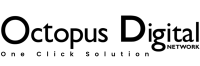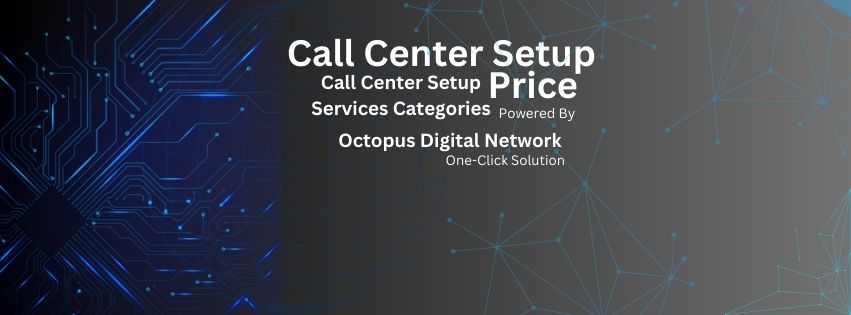
In This Article We aregoing to discuss Call Center Setup Price with, Category wise setup types and services type.
Setting up a call center involves several key steps and components, and the costs can vary based on the scale and services required. Here’s a detailed explanation, including information about Octopus Digital Network as a leading company in the call center industry:
Call Center Setup Costs
There are Multiple Types of Call Center
A call center setup can vary based on the organization’s goals, technology, and customer service requirements. Below is a detailed report on the different types of call center setups, their key components, and requirements:
1. On-Premise Call Center Setup
An on-premise call center is physically located at the company’s office, where all the necessary infrastructure such as servers, phone systems, and hardware is hosted on-site.
Key Features:
- Physical Infrastructure: Servers, telephone lines, hardware (headsets, computers), and software.
- PBX Systems: Private Branch Exchange (PBX) for handling inbound and outbound calls.
- IT and Support Staff: Required to maintain and troubleshoot hardware and software.
Pros:
- Customization: Highly customizable for specific organizational needs.
- Control: Complete control over data, hardware, and systems.
Cons:
- High Cost: Requires significant upfront capital for hardware, software licenses, and ongoing maintenance.
- Scalability: Limited scalability, as expansion would require purchasing additional hardware.
- Complex Maintenance: Requires in-house IT teams for support.
This Type of call center setup price is the basis on the requirements for more detail please Click Here
2. Cloud-Based Call Center Setup
A cloud-based call center operates using software hosted on the cloud. It eliminates the need for physical servers or PBX systems, with all the functionalities available through the internet.
Key Features:
- VoIP Technology: Voice over Internet Protocol (VoIP) allows calls to be made over the internet.
- No Physical Infrastructure: Minimal hardware is required (headsets, computers, and stable internet).
- Software as a Service (SaaS): Platforms like Zendesk, Freshdesk, or Twilio are used for managing call flow.
Pros:
- Cost-Efficiency: Lower upfront cost, as there is no need for physical infrastructure.
- Scalability: Easily scalable to add more agents or functionalities without additional hardware.
- Remote Access: Agents can work from any location with internet access.
- Automatic Updates: The service provider manages software updates and maintenance.
Cons:
- Dependence on Internet: Requires high-speed and reliable internet.
- Less Control: Data security is managed by the service provider, reducing direct control.
This Type of call center setup price is the basis on the requirements for more detail please Click Here
3. Virtual Call Center Setup
A virtual call center allows employees or agents to work remotely. They connect to the company’s central call center system using cloud-based technologies.
Key Features:
- Remote Workforce: Agents can be located anywhere and connect via the internet.
- Cloud-Based Management: Similar to cloud-based call centers, it uses cloud technology to route calls.
- Workforce Management Systems: Monitoring, reporting, and scheduling tools are used to manage remote agents.
Pros:
- Flexibility: Agents can work from anywhere, reducing the need for large office spaces.
- Cost Savings: Reduces costs associated with office space, equipment, and utilities.
- Global Talent Pool: Access to a wider talent pool, including international agents.
Cons:
- Security Concerns: Managing data security with remote employees can be challenging.
- Team Management: Difficulties in managing and motivating remote teams.
This Type of call center setup price is the basis on the requirements for more detail please Click Here
4. Hosted Call Center Setup
A hosted call center setup is where an external provider manages and hosts the call center infrastructure. The company accesses this infrastructure through a subscription model.
Key Features:
- Third-Party Infrastructure: A service provider handles the infrastructure, while the company manages the call center operations.
- Subscription Model: Companies pay a monthly fee to use the service.
Pros:
- No Hardware Investment: Minimal to no capital investment in hardware.
- Managed Services: The service provider manages hardware, software, and maintenance.
- Quick Setup: Hosted call centers can be up and running quickly.
Cons:
- Ongoing Costs: Recurring costs can add up over time.
- Less Customization: Limited ability to customize systems according to specific needs.
This Type of call center setup price is the basis on the requirements for more detail please Click Here
5. Omnichannel Call Center Setup
An omnichannel call center integrates multiple communication channels such as voice, email, live chat, social media, and messaging apps into one unified platform.
Key Features:
- Unified Platform: All channels are managed in a single interface.
- Customer Data Integration: Customer interactions across all channels are stored and tracked in real-time.
- Agent Efficiency: Agents can switch between channels seamlessly.
Pros:
- Improved Customer Experience: Customers can reach the company through their preferred channel.
- Increased Agent Productivity: Streamlined workflows enable agents to handle more inquiries.
Cons:
- Complex Setup: Requires integration of different communication systems, which can be complex.
- Cost: Higher cost due to the need for software that integrates multiple channels.
Key Components of a Call Center Setup:
- PBX/VoIP System: For managing phone calls, whether it’s an on-premise PBX or cloud-based VoIP.
- Workstations: Computers, headsets, and software for agents to manage calls and customer interactions.
- ACD (Automatic Call Distributor): Distributes incoming calls to available agents.
- IVR (Interactive Voice Response): Provides automated responses and routes calls.
- CRM Integration: Customer Relationship Management (CRM) software for tracking customer interactions.
- Reporting & Analytics: Call monitoring, agent performance tracking, and customer service reports.
- Security Systems: Data encryption, secure communication channels, and access control to protect sensitive information.
- Workforce Management Tools: For scheduling, tracking, and managing agent shifts and workloads.
Choosing the Right Setup:
The ideal setup depends on factors such as:
- Company Size: Small businesses may prefer cloud-based or virtual setups for flexibility and lower costs.
- Budget: On-premise setups require more capital, while cloud-based models have lower upfront costs.
- Customer Needs: If customers prefer multiple communication channels, an omnichannel setup might be ideal.
- Growth Plans: If the company anticipates rapid growth, a cloud-based or hosted model offers better scalability.
Each type of setup offers unique benefits and challenges, depending on your organizational needs.
This Type of call center setup price is the basis on the requirements for more detail please Click Here